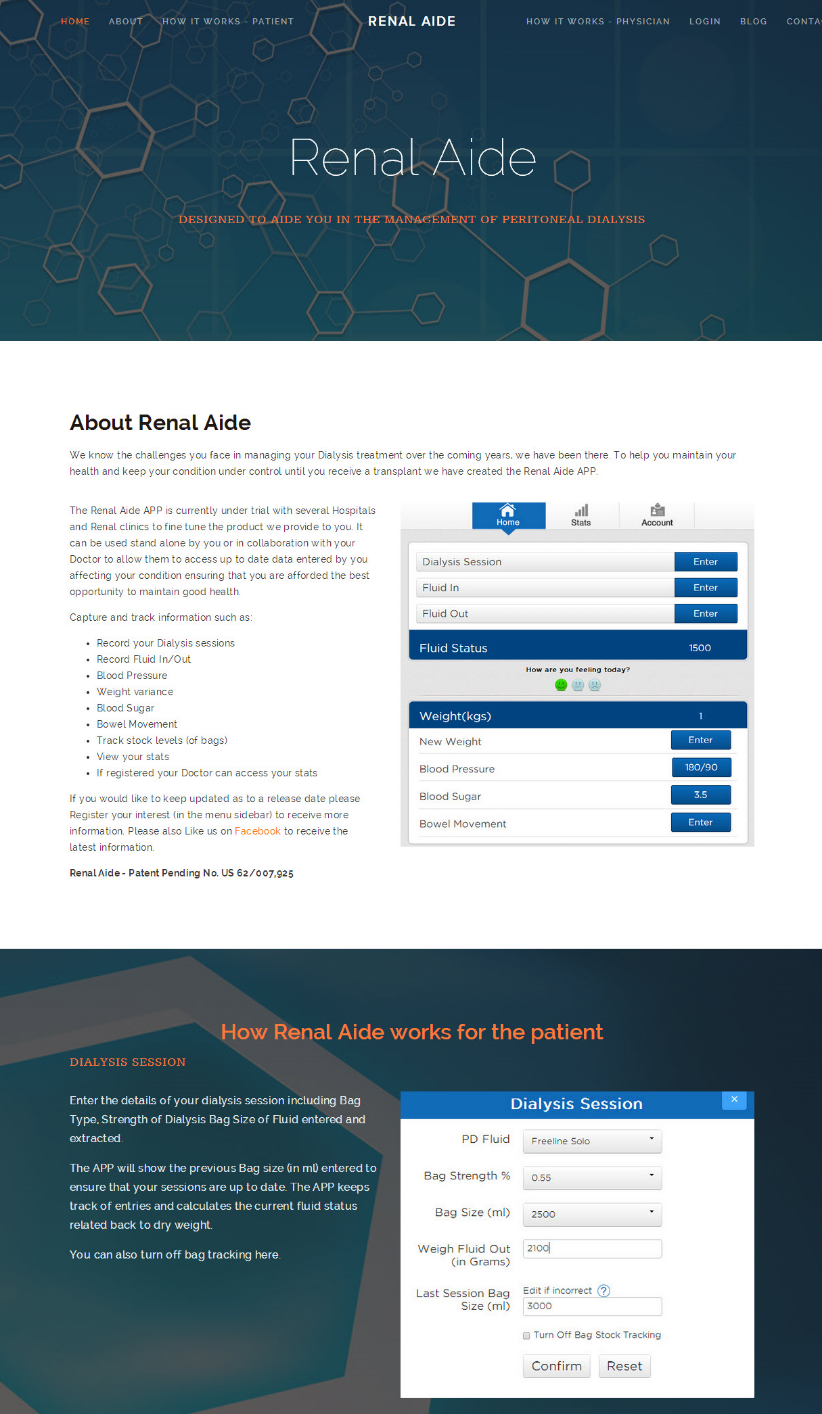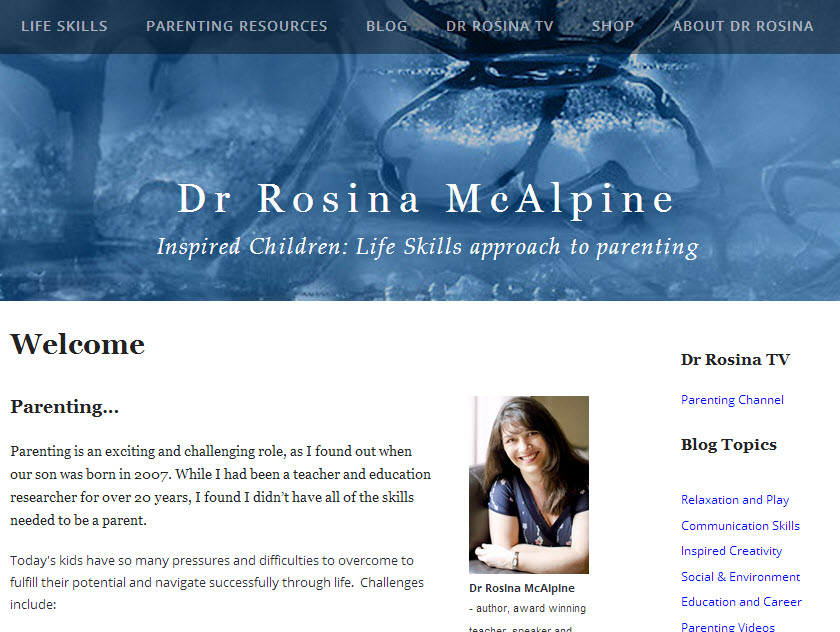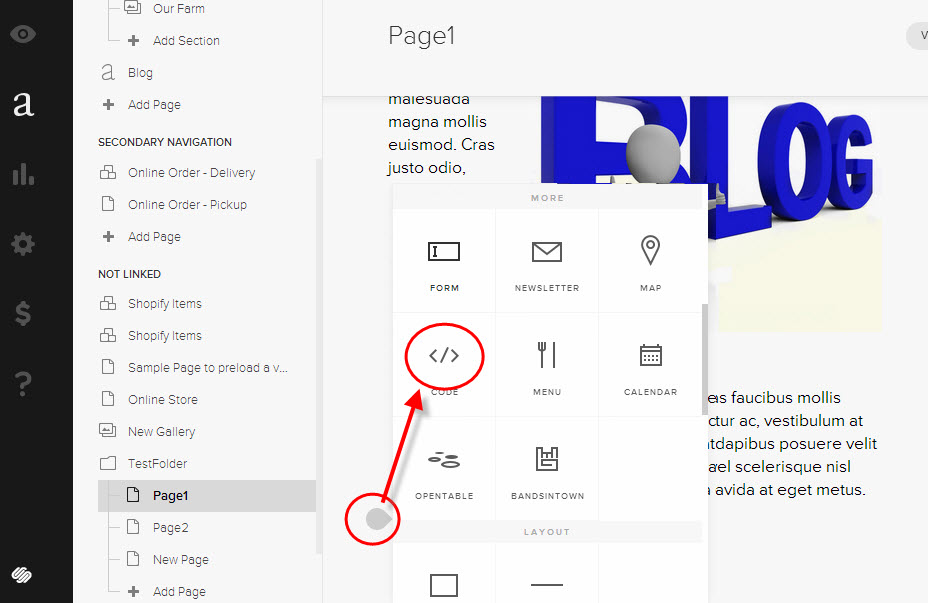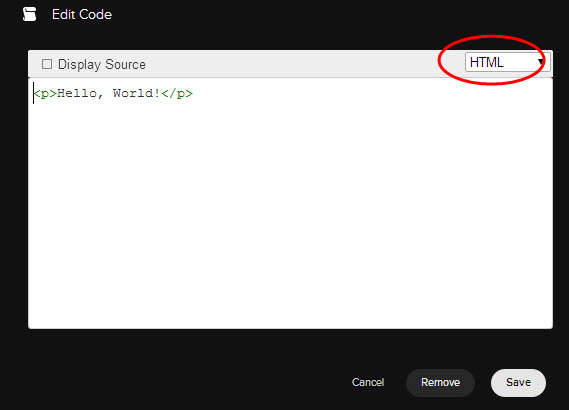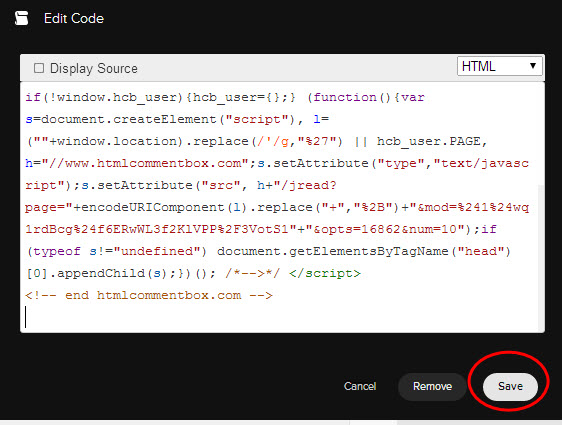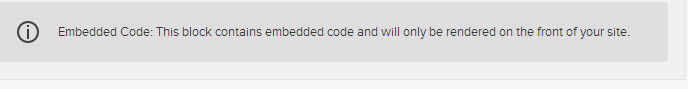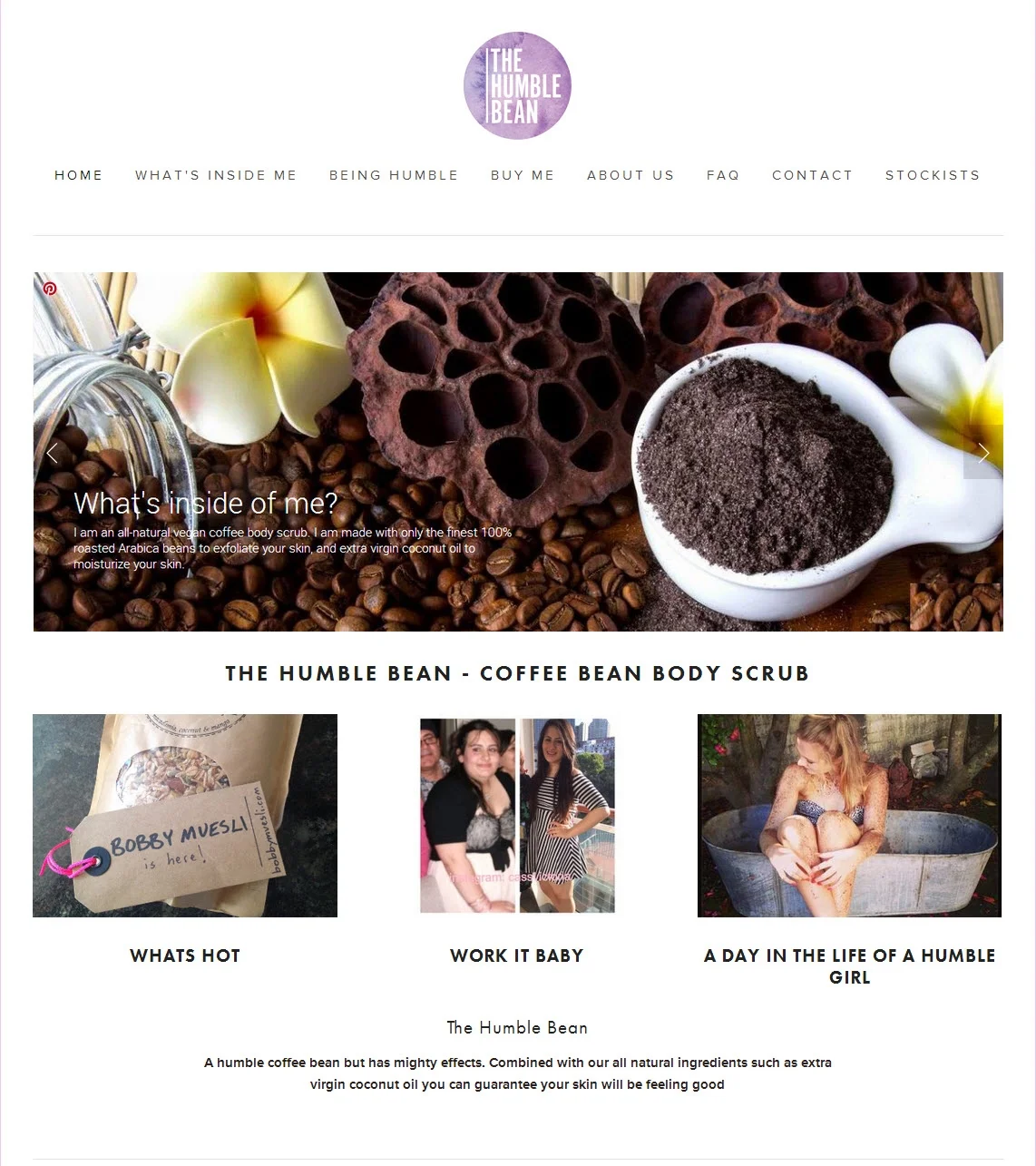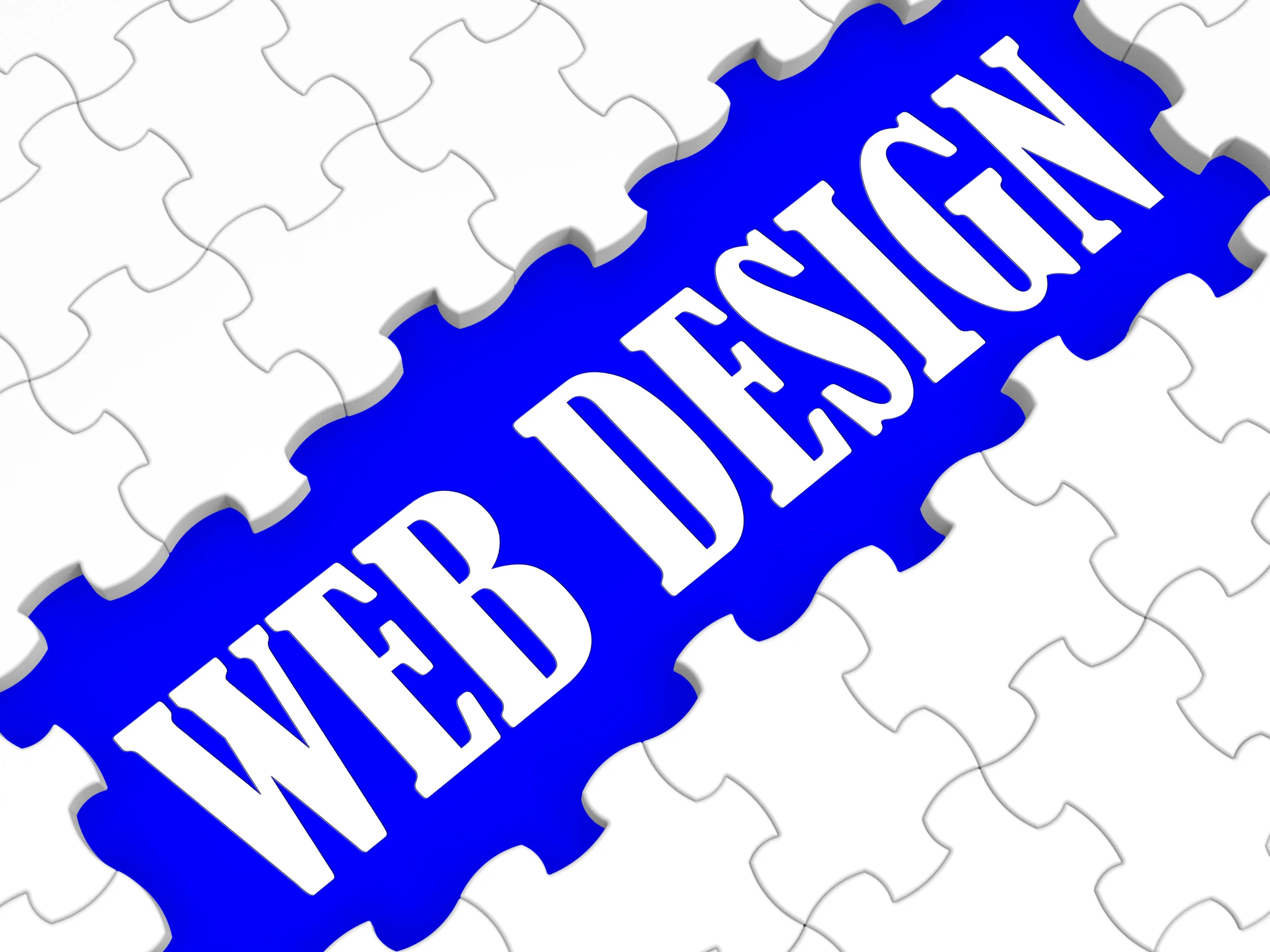Renal Aide
Sydney West Garage Doors
Michael Infanti Golf
The Michael Infanti Golf website is design using Squarespace by Twenty07. Michael is a young golf professional and his website was designed to be fresh and showcase his lesson strategy and swing philosophy incorporating videos and blog. The website is also used as a training aid for his clients to review their lesson and practice routines.
Planet Boomer
The Twenty07 designed website, Planet Boomer is designed using Squarespace. This is a large website and structure was important to allow easy navigation. Images features strongly and the design showcases the many beautiful locations throughout Asia.
Planet Boomer is a website for baby boomers looking to Pack Up, Sell Up and Take Off to a new life in Asia.
Scapetech
Essentials for Baby's Sleep
Dr Rosina
The Dr Rosina website by Twenty is designed in Squarespace. This is a large website incorporating Social Media, Video, Blog, E Commerce and large amounts of text structure in a way that is accessible to parents.
Dr Rosina is a leading expert in the parenting arena and her website allows her to communicate her research based, life skills approach to parenting and offer valuable positive advice to parents.
The Mighty Marketers
How to enter a Code block in Squarespace
Entering a code block in Squarespace is similar to any other Block content.
First enter your admin section and select the page you want to enter the code block onto. Select the black dot (circled in red) that brings up the content block and then scroll down to the Code </> Block and select.
The Code box will then appear on your page. Determine whether you are entering HTML or Java and select the relevant one.
Copy your code to your clipboard. Then highlight the Hello World section (to overwrite) or you can delete first. You will then need to paste you code in Note: Right click of mouse may not work. You will need to CTRL V (CMD V on MAC) to enter code, then save.
Your code should look something like the below.
To view click on View Page/Blog or visit the relevant page on your website.
TimeFinder
The Humble Bean
Streamline your business processes
Business today involves so many tasks to keep your systems up to date to allow you to manage your business effectively. Large organisations have the resources to implement linked systems across all areas but at a cost that would be prohibitive to small business or individuals.
What difference would it make to your business if you could have tasks performed automatically
A Twenty07 designed website can integrate hundreds of apps and programs using simple, event-based automation to avoid the repetitive, time consuming tasks:
- An event happens in App 1
- Your task is performed in App 2
How much more efficient could your business be, delivering lower costs and increased customer satisfaction.
Upgrading to a Twenty07 designed website will deliver not only a beautiful functional website but the opportunity to automate many repetitive tasks, allowing you to concentrate on your business which can, over time, offset the cost of the investment made to upgrade.
If you feel that your business could benefit from this please contact Twenty07 to discuss you needs.
Twenty07 can design you the website you have always wanted.
We can you get you online fast or give your existing website an update. Using Squarespace we can setup your Website, add a Blog page and link your Social Media (Twitter and Facebook) anything else you may need. Our Services include:
- Website Design
- Blog setup with posting to Facebook, LinkedIn and others
- APP Project Management
- E Commerce
- Video Editing
Everything is done online, you can see the progress and approve the "template" prior to proceeding. Just supply us with the words and pictures you want to use for each page, and we will build your website, link your Facebook and Twitter, setup a Blog page if required and once complete train you on how to use everything.
But don't worry you wont be left on your own, we also provide training videos to help you along and if there is something you need help with just let us know and we can quote.
Are the any catches? We don't think so but there are some conditions, we only use Squarespace and if you already have a website you will need to setup a Squarespace account (or we can do for you), pricing is very reasonable for this full featured platform. Your domain name will need to be forwarded and we can provide help with this.
Twenty07 is a Squarespace Design Specialist
Twenty07 is excited to announce that it is now a registered Squarespace Design Specialist
We have worked hard to develop our skills with Squarespace and truly believe that the Squarespace platform and content management system provides the best of both worlds. It allows us to create beautiful, functional websites for our clients whilst allowing them to manage and update on a daily basis.
Make your website and Blog posts come alive
Although content should always be your main focus when creating a web page or blog, it is important that your page also be visually appealing to attract a readers attention.
Using your own images is a great way to personalise your website but this is not always possible. Images can drive home a point or clarify a message, or even show the funny side of your message to keep the reader engaged.
Often you only have a few seconds to attract a reader and the use of a well placed image can be a great way to do this. There are many stock images and graphics sites available and you should when possible, and of course affordable, use these as I do.
Graphicstock have recently introduced an offer which I have taken up and thought I would share. Unlimited downloads from their catalogue for just $99 a year. So if you have a need for images I would check this offer out.