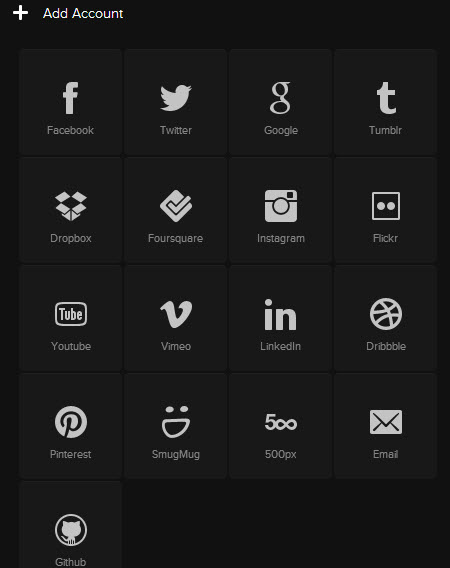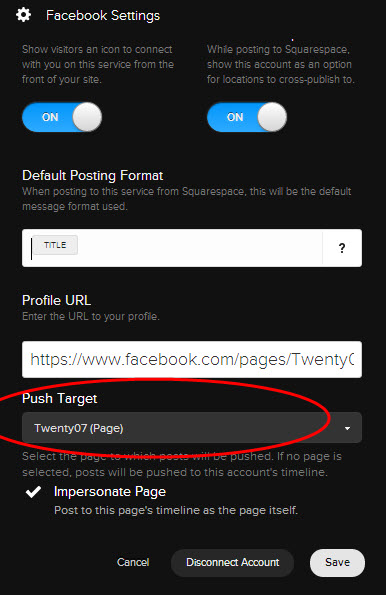Twenty07 Squarespace Websites
Specialising In Websites For Professionals, Small Businesses And Individuals Wanting A More Personalised Service.
This presentation contains images that were used under a Creative Commons License. Click here to see the full list of images and attributions:
Association of Artists Managers Website by Twenty07
AAM The Association of Artist Managers (AAM) unites the Australian music industry's managers providing a peak body that develops, protects and promotes the reputation and interests of music managers, and their artists.
M Digital website by Twenty07
M Digital (founded by Miranda Bond) is a business that works online and across borders, increasing the sales, traffic, leads and customer bases of businesses and start-ups of any size. What sets M Digital apart from other agencies is that we don’t simply focus on bringing your business traffic; we focus on conversion rate optimisation, meaning more customers rather than visitors, more sales and better ROI.
Scapetech
Essentials for Baby's Sleep
The Mighty Marketers
TimeFinder
Streamline your business processes
Business today involves so many tasks to keep your systems up to date to allow you to manage your business effectively. Large organisations have the resources to implement linked systems across all areas but at a cost that would be prohibitive to small business or individuals.
What difference would it make to your business if you could have tasks performed automatically
A Twenty07 designed website can integrate hundreds of apps and programs using simple, event-based automation to avoid the repetitive, time consuming tasks:
- An event happens in App 1
- Your task is performed in App 2
How much more efficient could your business be, delivering lower costs and increased customer satisfaction.
Upgrading to a Twenty07 designed website will deliver not only a beautiful functional website but the opportunity to automate many repetitive tasks, allowing you to concentrate on your business which can, over time, offset the cost of the investment made to upgrade.
If you feel that your business could benefit from this please contact Twenty07 to discuss you needs.
Twenty07 is a Squarespace Design Specialist
Twenty07 is excited to announce that it is now a registered Squarespace Design Specialist
We have worked hard to develop our skills with Squarespace and truly believe that the Squarespace platform and content management system provides the best of both worlds. It allows us to create beautiful, functional websites for our clients whilst allowing them to manage and update on a daily basis.
Connecting your Social Media in Squarespace
Connecting your social media in Squarespace could not be easier.
Step 1
Simply login to your Squarespace account and in the main menu on the left select the Cog icon.
Step 2
Select the Connected Accounts
Step 3
Select Add Account button and in the pop up that appears select the Social Media account you want to add. You will then be asked for the Username and password for the relevant account, enter those and follow any additional instructions and you are done. To add another account simply select Add Account again from the Connected Account section.
Step 4
Often you may be the administrator of several different pages within your social media account. In Facebook for example click on the Facebook Connected Account you just setup and the following box will appear. Click on the Push Target and a list of each of the pages you manage will come up. Select the one that is applicable. If you also select impersonate page then when you post from your Blog to your Facebook it will post as that page.